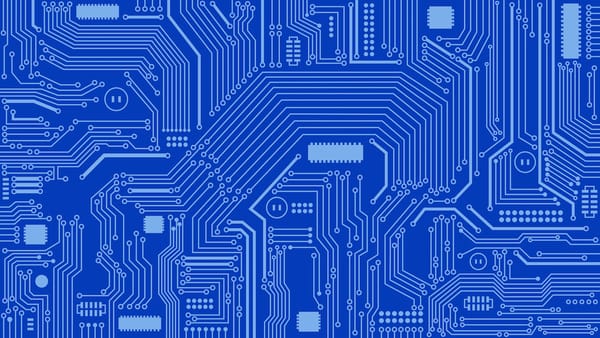Wifi or Broadband?

I often hear "my WiFi is slow" as a complaint. So here is a tip to verify what is actually going on. WiFi is an extension to your broadband, and your service provider is really only responsible for the quoted and billed "speed" to the home gateway / router. WiFi is one way to extend the connection around your property but in itself it can suffer for many reasons, and there is very little your broadband provider can do about much of the issues that WiFi connectivity can suffer from. So, the first diagnostic is to verify that you are actually getting your expected service to the gateway, the black box that the service provider installed at your property. This needs to be a "hardwire" connection to the gateway via Ethernet cable to one of the yellow ports on the box. Then a "speedtest" run on your computer / laptop that is hardwired will indicate if you are receiving the service you expect. If not then contact your service provider, otherwise if you are getting the expected "speed" when hardwired then you need to look at what is affecting your WiFi within your property. As mentioned, there is little the service provider can do to assist with this. Also, as more and more new laptops are getting thinner and thinner in design they are deleting the RJ45 Ethernet port that is bulky and square, but is required for hardwire ethernet connection. So I recommend obtaining an "Ethernet Dongle" for just such a case (a few pounds on amazon), ensure it has the correct USB standard for your laptop and dont forget to get an Ethernet cable too. Simply plug the adapter into your laptop, connect the Ethernet cable to the adaptor and the other end to a yellow port on the home gateway and it should automatically take preference over Wifi and give you a solid hardwired connection, enabling a true "speedtest" on your browser. Some blogs on WiFi issues to follow.